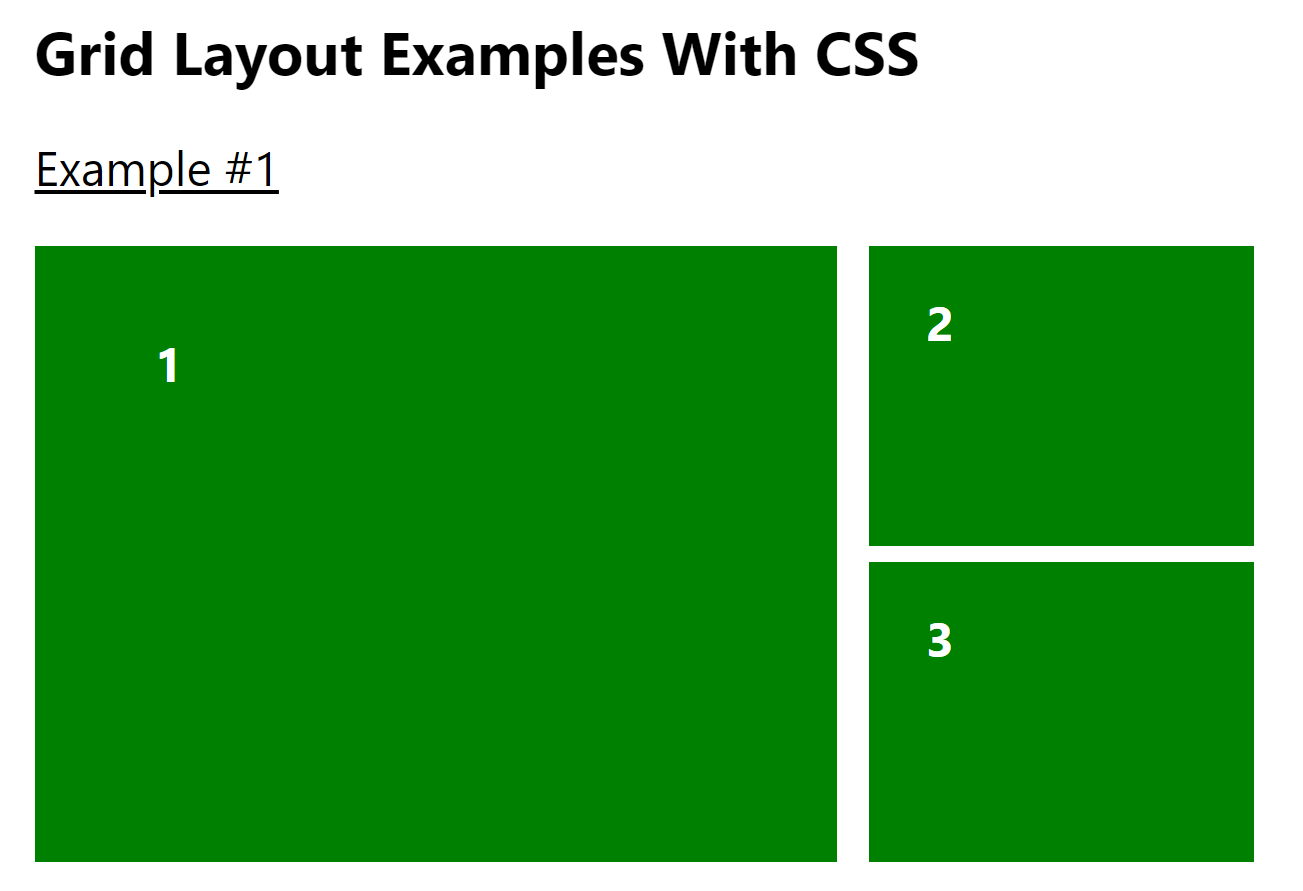import "./GridLayout.css"
function GridLayoutWithCss() {
return (
<>
<div className="mx-auto p-8 w-full lg:w-1/2">
<h1 className="text-3xl font-bold">Grid Layout Examples With CSS</h1>
<h2 className="my-6 text-2xl underline underline-offset-2">
Example #1
</h2>
<div
style={{
display: "grid",
gap: "8px 16px",
gridColumn: 3,
gridRow: 2,
gridTemplateColumns: "1fr 1fr 1fr",
gridTemplateRows: "1fr 1fr"
}}
>
<div
className="box"
style={{
gridRowStart: "1",
gridRowEnd: "span 2",
gridColumnStart: "1",
gridColumnEnd: "span 2"
}}
>
1
</div>
<div className="box">2</div>
<div className="box">3</div>
</div>
</div>
</>
)
}
function GridLayoutWithTailWind() {
return (
<>
<div className="mx-auto p-8 w-full lg:w-1/2">
<h1 className="text-3xl font-bold">
Grid Layout Examples With Tailwind
</h1>
<h2 className="my-6 text-2xl underline underline-offset-2">
Example #2
</h2>
<div className="grid grid-cols-3 grid-rows-2 gap-x-4 gap-y-2">
<div className="box row-span-2 col-span-2">1</div>
<div className="box">2</div>
<div className="box">3</div>
</div>
</div>
</>
)
}
export default function GridLayout() {
return (
<div className="w-full grid grid-rows-1 grid-cols-1 gap-x-2">
<GridLayoutWithCss />
<GridLayoutWithTailWind />
</div>
)
}